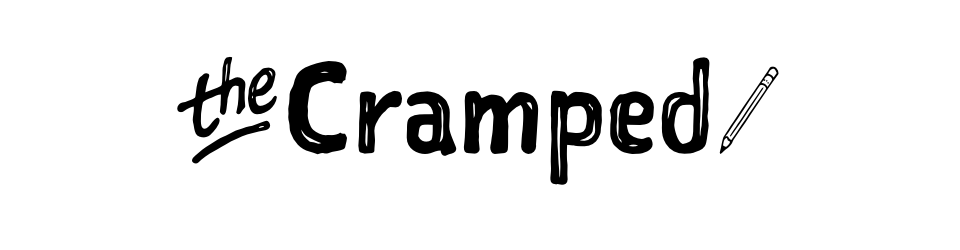One hundred words on why one must put mind to paper.
Why Stephen Hacket Uses Paper Notebooks in 2018
Solid video.
Check out Kubrick’s marked-up screenplay copy of The Shining / Boing Boing
Check out Kubrick’s marked-up screenplay copy of The Shining / Boing Boing
When preparing the screen adaptation of Stephen King’s The Shining, director Stanley Kubrick highlighted, crossed out and wrote marginalia throughout his personal copy of the hardback novel, available online.
Inside J.R.R. Tolkien’s Notebooks, a Glimpse of the Master Philologist at Work – The New York Times
Inside J.R.R. Tolkien’s Notebooks, a Glimpse of the Master Philologist at Work – The New York Times
As Carl F. Hostetter writes in an essay in Catherine McIlwaine’s “Tolkien: Maker of Middle-earth,” his was a labor “performed and preserved on thousands of manuscript pages containing Tolkien’s minutely detailed description and unceasing elaboration (and revision) of not just one but rather of a family of invented languages, which can be collectively called the Elvish tongues.”
Wow. I knew Tolkien had written an entire language for the elves in his novels but I had no idea went to this deep a level of detail.
(via Gannon Burgett)
005: Austin Kleon – Pencil vs Computer • Hurry Slowly
005: Austin Kleon – Pencil vs Computer • Hurry Slowly
Artist Austin Kleon on when to use analog tools vs digital tools in your creative process and why constraints can super-charge your creativity.
I really enjoyed listening to this. Austin does a good job of explaining why the tools one chooses does matter in the act of creation.
Timex Expedition Scout Review (or Why Watches Are Kind of Like Paper)
 I know, I know—The Cramped is about analogue writing tools, not watches. But this post isn’t about watches, not really. It’s about choosing simple tools that do their job well. And it’s about eliminating necessary distractions. And it’s about refusing to be convinced that you need a certain thing to do other things that you’ve always been able to do without that first thing.
I know, I know—The Cramped is about analogue writing tools, not watches. But this post isn’t about watches, not really. It’s about choosing simple tools that do their job well. And it’s about eliminating necessary distractions. And it’s about refusing to be convinced that you need a certain thing to do other things that you’ve always been able to do without that first thing.
A little over a year and a half ago I bought my wife an Apple Watch for Christmas. She’d been wanting a fitness tracker, insisting she really just needed a Fitbit, but I thought she’d be happier with an Apple Watch instead. Why buy one thing when I could get her this other thing that does exactly what she wanted, but also more, and arguably looks a hell of a lot better? She loved the Apple Watch. It quickly became an indispensable tool for her. She’s a busy lady—at the time she was running a museum.
I, at the time, was spending all day in my home office, writing, mostly fiction. I didn’t need a computer on my wrist. I was intrigued by the idea, but felt little pull to get myself an Apple Watch. Until I did. After five months of observing how much my wife liked hers, I bought one for myself. Then I started managing and editing a popular print magazine, and the value of the Apple Watch for me became obvious.
I’m an active guy—I lift heavy three to four times a week, and I train jiu-jitsu three to five times a week (yes, sometimes I work out more than seven days a week). Even though I’m so active, for a long time I underutilized the fitness-tracking features of my Apple Watch. For me, the value came from things like notifications, the ability to control my music from my wrist, and, interestingly enough, quick access to the time (I’d never been much of a watch guy before).
Besides, the Apple Watch sucks at tracking the kinds of activities I do. It’s woefully inaccurate at tracking heart rate during lifting workouts (this is the fault of physics, not Apple), and wearing jewelry and other accessories during martial arts can be downright dangerous.
But then one day, a few months ago, I decided to go all-in on this tracking idea. I created some Workflows that would allow me to manually track my lifting and grappling workouts, using an algorithmically estimated calories-burned count. I wanted to see how long I could maintain a streak on the watch, filling all three of my rings—standing, calories burned, and amount of time spent exercising—every day. The stand and exercise goals are stagnant, but the calories-burned goal increases each week as you maintain the streak. My streak, for all three rings, lasted 66 days.
But there’s something grating about being tapped on the wrist every hour and being commanded to stop whatever you’re working on and stand for 60 seconds, to come out of a deep work session in order to fulfill an arbitrary goal. And, oh boy, the guilt one feels when they don’t get their caloric goal one day . . . it’s heavy. And if you miss two days, because you’re sick, or because you did spend two hours training but forgot to log it, or because you had a particularly tough sparring session and just knew, because your body told you—and you trust your body—that you needed to rest, to recover—well the Apple Watch finds that shameful, and it lets you know it finds that shameful.
And it turns out notifications for messages on your wrist aren’t much better. Sure, I’d rather hear from a real person than a computer, but I don’t want anybody to be able to come up to me while I’m working, headphones in, and tap me on the arm because they think what they have to say is more important than what I’m creating.
So I decided to stop wearing the Apple Watch for a week. When the week was over, I didn’t put it back on. I still lifted, I still sparred, and I even sprinted a few times. I sold the Apple Watch. I got $150 for it.
Which brings me to the Timex Expedition Scout. I bought it for $60, in a sort of slate-gray brass with a black leather strap. It looks good. I love the bright orange second hand, which is shaped like a hunting arrow, and the hour and minutes hands, which are white and gray and shaped like swords. I don’t have to charge the watch, and the watch does one specific thing really well: it tells me the time, whenever I need it.
It’s a lot like paper: For decades tech enthusiasts have been trying to convince us that there’s something better than paper. I was once convinced, but now I’m not. And in the last few years, they’ve started trying to convince us there’s something better than a traditional watch. I was briefly convinced, but now I’m not.
Smartphones Killed Handwriting. Let’s Bring It Back | The Wall Street Journal
Smartphones Killed Handwriting. Let’s Bring It Back | The Wall Street Journal
I was skeptical of this piece at first (I thought it was just going be full of recommendations for various digital writing tools), but I like where they author ends up:
Right now, paper still can’t beat the internet, and the internet still can’t beat paper. So use both.
Diary of a somebody: could I solve the mystery of 148 lost notebooks? | Books | The Guardian
Diary of a somebody: could I solve the mystery of 148 lost notebooks? | Books | The Guardian
After biographer Alexander Masters was given a pile of discarded diaries, he began piecing together a life.
This is a fascinating story, full of twists and turns.
The Most Important Work
At the end of last year, I had the pleasure of reading Walter Isaacson’s wonderful biography of Leonardo da Vinci. One of the things I was most struck by is how much of the book was not about his artworks, but about his journals. In fact, most of what we know about Leonardo’s art we know because he kept detailed and copious records in his notebooks. Some could argue that, while his artwork is what solidified his place as one of the most important artists in the history of mankind, it was his journals that were his most important work.
I was then thinking about Theft by Finding: Diaries (1977-2002) by David Sedaris, the wonderful collection of his thoughts and observations that he has diligently captured in a notebook for years. Most of his books, performances, radio work, and the rest come directly from these. I bet even David would make the argument that of all the work he’s done and will do, the diaries are the most important.
Last year, I also had the chance to see, on a few occasions, the incredible and fascinating exhibition Guillermo del Toro: At Home with Monsters at The Minneapolis Institute of Art. The famous director is an obsessive collector of horror and fantasy memorabilia at his home and creative haven he’s dubbed Bleak House. The MIA worked with him to curate the one of a kind exhibition of his collection and artifacts from his feature films. All of it, items valued in the millions of dollars, were shipped to the MIA, except his notebooks. Those he insisted on delivering and retrieving in person. He could live with having any of the rest lost or damaged in shipment — but not the notebooks.
I wonder just how many artists and creatives this could be said of. It is a thread I pick up over and over again when reading about them. And, in the case of Jean-Michel Basquiat, one of my all time faves, I’ve actually come to regard his notebooks as a work of art themselves on par with any other he produced in his all too brief life.
This is all just something worth pondering. We may be right to consider that our notebooks and journals, where much of our work begins, may be more important and invaluable than the work itself.
Why I Don’t Use Digital Productivity Tools (or How a Notebook Makes Me More Productive)
A Guest Post by Curtis McHale
It seems that every day we are graced with a new digital productivity tool or an older one is talking about the next version with all the new features that will wow us. About two years ago I jumped off that band wagon in favour of a notebook and a pen for personal productivity.
The only digital tool I use is Trello and that is only used when I need to collaborate with web development clients. I have nothing in it of a personal nature.
Today I’m going to walk you through my modified Bullet Journal system and how I got there.
How I Ended up Analog in a Digital World
I think that so many people end up with digital tools or the newest application for … whatever because they embrace the any benefit mindset. This is the idea introduced by Cal Newport that says, if there is some benefit then we use the tools without any regard to the costs.
There is some benefit to digital tools. It’s easier to slip your phone in your pocket and then use it to capture tasks throughout your day. A notebook requires pen and that notebook. I don’t have this when I’m out for a run in the mountains so there are things I miss, and this is a good thing.
I’ve used digital tools before and always got them to a point where I would have 10,000 things on lists that I was never going to do. Things that in a moment 10 months ago seemed like a good idea, so I pushed the decision off on future me. Future me had no more time than in the past, so I’d just keep kicking the can down the road.
This is the first place where an analog tool is beneficial. The weight of moving a task is so much heavier with paper. You have to write it down in a new spot. You have to touch it instead of telling your task manager to bump the task forward by a month. By enforcing the constraint of analog, I stopped building lists that were 10,000 items long.
It was way to much work to move the task around. The fact that it feels like a huge amount of effort means that the tasks aren’t high enough value for me to take any action on.
Instead, I keep a two page spread of ideas for things I might work on in the next quarter. When the next quarter comes up I pick one or two to work on. The rest have the qualify again to move to the next list, and most of them never move again.
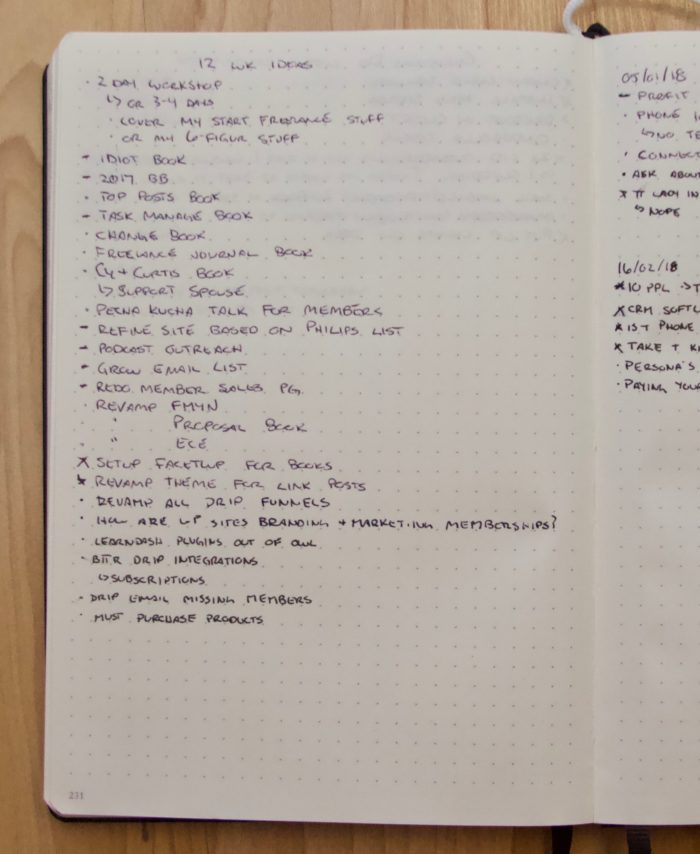
From there I break projects down into the weeks of the quarter. This is how I track my internal projects. I really don’t have to collaborate with anyone to write books or launch courses, so those projects can live in a spot where only I can see it.
The next step in my process starts at the end of every month as I migrate all my tasks from the Future Log to my monthly spread. To do this I break down the month into weeks. If a single weeks spans two months, it gets on both of them.
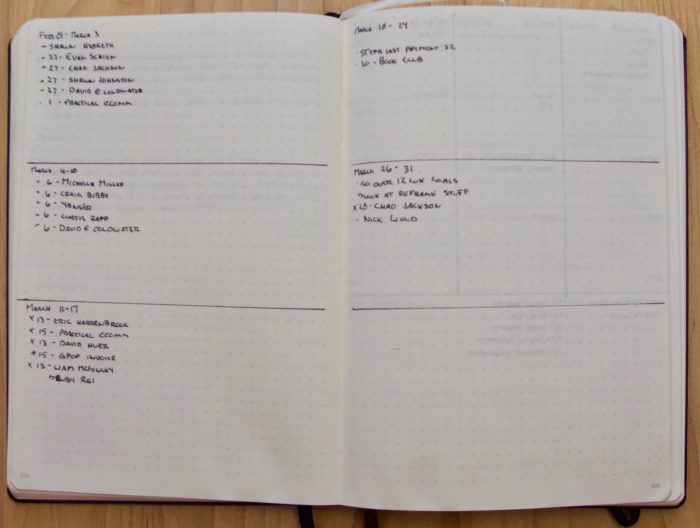
![]()
This is the key to each month. I revisit it each week as I’m planning the week to see if there are any tasks that need to get done in a given week. If I follow up with a prospect and need to do it again next week, their name will head back to the monthly spread first.
Like I said, the key to each week is the monthly spread. I start planning my week by looking at the things that I just can’t move. For me currently that’s 3pm Tuesday and Thursday and 12pm Wednesday when I either need to be at figure skating with a kid or watching my other kids so my wife can coach figure skating.
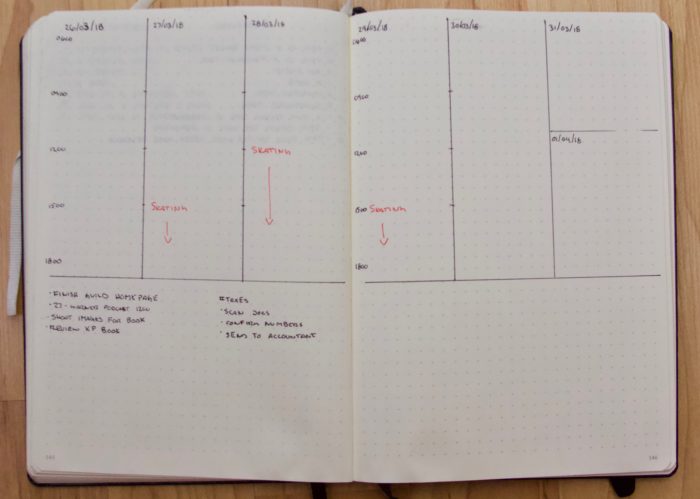
From there I’ll add any other appointments that are inside my standard work hours. That covers any family appointments or client meetings that need to be handled. This will also include any self care, like running because without proper self care you’re going to burn out.
Only now can I add in the blocks of time that I can work on client work or internal projects. I generally work on them in three hours blocks, during which my phone is in do not disturb mode so that no one can reach me.
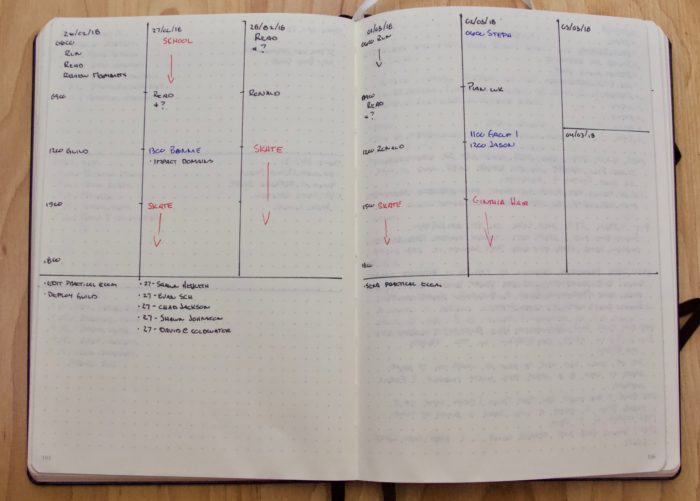
From there I start logging things daily. Each day gets it’s own heading and I use a bullet for each task. I use my Bullet Journal as more than just a standard Bullet Journal though. In mine you’ll find tasks mixed with feelings for the day and logging how much sleep my Fitbit tells me I got.
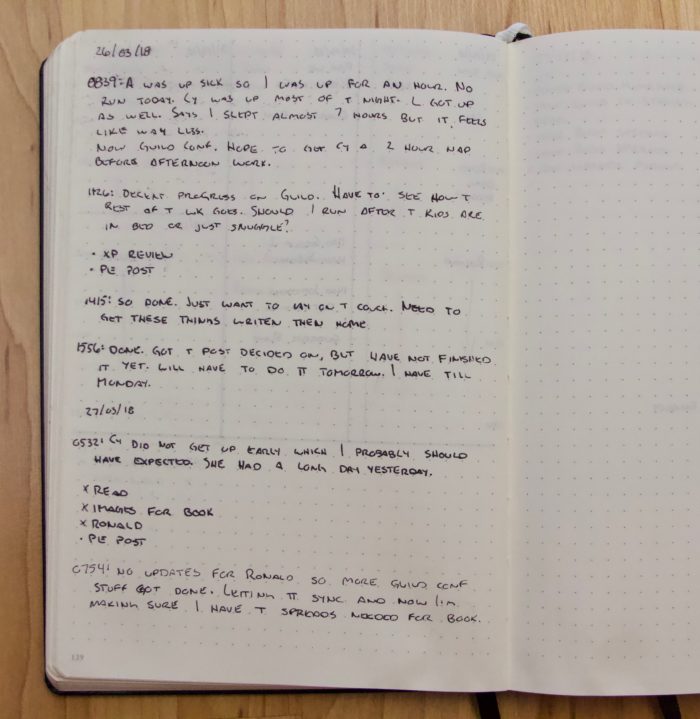
The only other thing you’ll see in my notebook on purpose is a sticky note. I’ll use one after I’m done writing this to place a task for tomorrow where I should be editing this post and checking against any editorial suggestions that are available on The Cramped.
Tomorrow that task and emailing the piece will get put in with the regular tasks for the day and the sticky note will go in the garbage.
How I Deal with Trello on Paper
I did mention at the beginning that I use Trello to manage collaborative work with clients. But I don’t check in with it all the time. In fact, any task that I should be doing for any project makes it’s way to my journal including any task that is sitting in Trello waiting for me to deal with it.
They key here is my planning session before I’m done for the day. At the end of every day I’ll look at my time blocks for the next day and then at the tasks that need to get done inside those time blocks. I’ll make sure that I write down enough information from the tasks so that I can do it without looking at Trello.

By doing it this way I don’t assume that I have the information needed only to find the next day when I dive into Trello that the client really asked a question that I need to answer and I can’t move forward with the project. If that is the case, I catch it the night before and can deal with it so that most of the time the task is properly ready to be done the next day. If it’s not, I’ve already picked tasks that are ready so I do them instead of sitting and waiting for client feedback.
Things I Didn’t Mention
There are a few things I haven’t mentioned because they’re standard Bullet Journal technique. I use the standard Index format from Bullet Journal and the standard Future Log. I put around 6 months of “future” in my future log and then a final entry for anything that’s further away than 6 months. I go through a notebook in around 4 months so that almost always means that I have little planned out in the “far future” heading.
The biggest thing that a paper based system did for me was to help me say no to things right now. It helped me decide to not look at digital tools, because I won’t be using them. I save hours per month not reading about the latest task management application sweeping productivity circles.
The biggest hang up I had starting with a notebook was looking for ideas online on how to get started. Almost all of them were done by people that were way more artistic than I was. The only reason you’re going to see flowers in my notebook is because my kids got it and decided that pink flowers were perfect for the page. Same goes for all the fancy titles you see out there or the fancy monthly spreads.
My notebook is basic and functional. My only goal with it is to track my tasks and make sure I don’t overload myself. It’s not supposed to be an art piece and your notebook doesn’t need to be either.
Curtis is a husband and father of three. He writes about how to run a business well while still getting to be a good parent. His latest book is Analogue Productivity: Bring more value to work with a pen and paper.