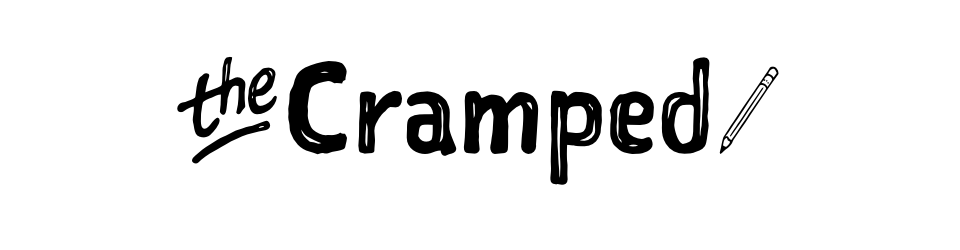I recently found the need to create an index for my Commonplace notebook but was unsure of the best way to do so for my needs. So, I took a look around the Internet to get some ideas. I was quite surprised to find quite a few interesting methods and thought I’d share the few that stood out:
- How to Take Notes Like an Alpha-Geek (Plus: My $2,600 Date + Challenge) | The Blog of Author Tim Ferriss — Author Tim Ferriss starts off his post about his own note taking habits by describing how he makes an index:
“A. Put page numbers on the upper-right of each right-hand page but not on the left (e.g., 1, 2, 3, etc.). I do about 30 pages at a time, as needed. B. Whenever you complete a page, put the page number in an index on the inside cover (front or back) and a few words to describe the content. If it’s on the left-hand page, just take the prior page and add “.5” to it. Thus, if you flip over page 10, for example, and write on the back, that second page is “10.5” in the index.”
- The Index – Bullet Journal — The oh-so popular Bullet Journal system susgests you leave the first few pages blank for the purposes of maintaining an index:
“Setting up your Index is easy. Simply leave the first couple pages of your notebook blank and give them the topic of “Index.” As you start to use your book, add the topics of your entries and their page numbers to the Index, so you can quickly find your them later.”
- An Index of Ideas — Shawn Blanc — I absolutley adore Shawn Blanc’s system of creating an index of ideas covered in non-fiction books:
“Your own index is something you put in the back of the book (or the front if you prefer). It’s a list of the book’s themes and topics that most resonate with you, and the pages which have the best quotes and ideas around those topics.”
- My Life All in One Place: Indexing your notebook content — ultimately, I decided on this more traditional approach for my particular needs:
When you set up a new notebook for the first time, reserve the first six pages (or the last six – the choice is yours). Divide each of those pages into four sections. Do this to all six pages and you will have 24 sections in all. You need to assign each to a letter of the alphabet, combining X, Y and Z in the last section. If you want to combine a few more letters (P and Q, or W and V, for instance) you might be able to get the index down to 4 or 5 pages.
In all, there is both value in each one of these methods and in the idea of keeping an index in your notebooks in general.
I should also take this time to mention a service that I use and love on the digital side for a more “big picture” index of my notebooks. It’s called INDXD. It’s an online app that allows one to create a simple, searchable, index/database of topics in all of one’s notebooks. It’s really handy.